|
ES Process Engine
|
|
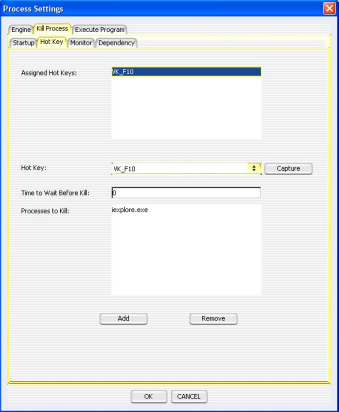
|
ES Process Engine gives control over killing processes and executing programs. Processes can be killed instantly when the engine starts up, continually monitored for execution, when another dependency process exists (preventing another program from running while another is already), or when a hot key is pressed by the user.
Programs can also be executed instantly (with parameters supplied) by the press of a hot key by the user.
The hot key feature of the engine can be very powerful. Imagine killing Internet Explorer, Windows Media Player, and Outlook instantly with the press of a single button. It is great for very quick shut downs or programs that frequently crash or lockup.
The monitoring aspect is great for killing annoying programs that constantly reinstall or start themselves. The process engine will prevent them from ever bothering you again. Just set the process name one time on the 'Monitor' tab and you're done.
© Copyright 2018 Everlast Software, LLC. All Rights Reserved.